Whether or not you use Cadence, Mongoose’s texting platform, is irrelevant right now. The ongoing crisis with COVID and the Delta variant will continue to make things difficult for students across the country. Your staff will need solutions and collaboration.
With the help of our internal texting experts and from the many higher ed clients who’ve come to us with practical ways they’re using their texting platforms, we’ve started a running log of how texting constituents could be a smart thing to do for your college through this difficult time.
First question: Is it okay to text right now, you know, given the situation?
Answer: It is seemingly more important to text now than ever. Why wouldn’t it be okay?
While we feel it’s in your best interest to keep college students updated through relevant texts, we’re certainly willing to hear evidence of the contrary. The answer is “NO” if you’re planning to use a two-way texting platform to send out emergency notifications. There is a clear distinction between texting platforms and emergency alert systems. Read more about that here.
Next question: What are some tips I should consider when texting right now?
Answer: We’ve compiled a list. See below!
1. Temporarily convert a Cadence Shared Inbox to a texting hotline for coronavirus-related inquiries and concerns.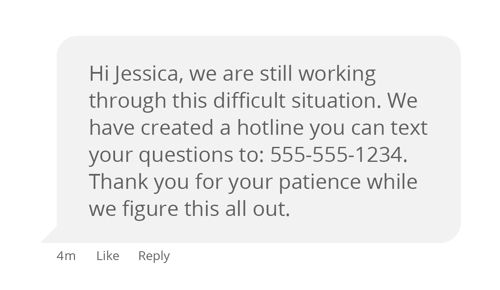
Giving your constituents one unified number for direct inquiries will keep things contained for your staff. But, it’s important to have staff prepared to triage and manage those incoming texts.
You can share your texting number on your social channels, on your website homepage, and on any learning platforms or portal pages, via email, etc.
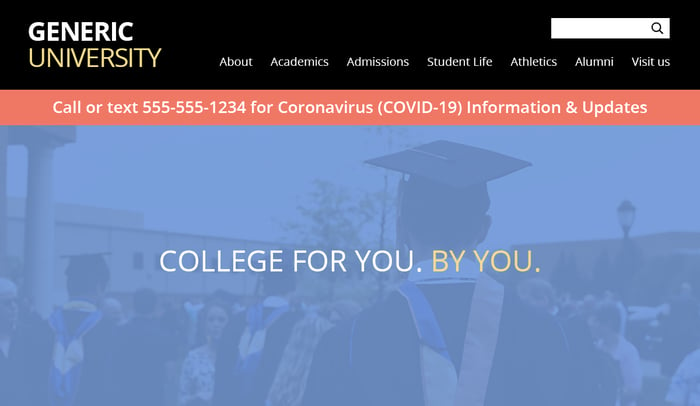
Using a texting platform means you’re already set up for success to be able to log in remotely. Take your accessibility even further by ensuring you’ve downloaded the mobile app to handle text conversations on the go. This will give you another way to stay connected if you’re not in the office where you’re used to setting up shop and managing your inbox.
3. Set up an Out of Office message when you know you’ll be unreachable.If you’re aware you’ll be out - coronavirus-related or not - consider setting up your Out of Office auto reply. Any incoming texts will be automatically met with a note that you’re unavailable, and best practices say to instruct your recipients on an alternative way to connect.


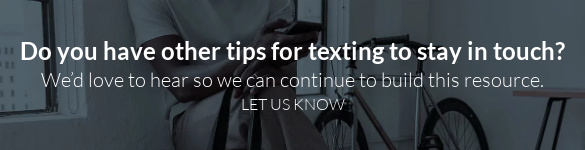



.webp?width=57&height=74&name=users-love-us-4fca521cb6d80c30d02e3df6bd0013f5395fb3ae22e81b3e3608e258d8feba63%20(1).webp)