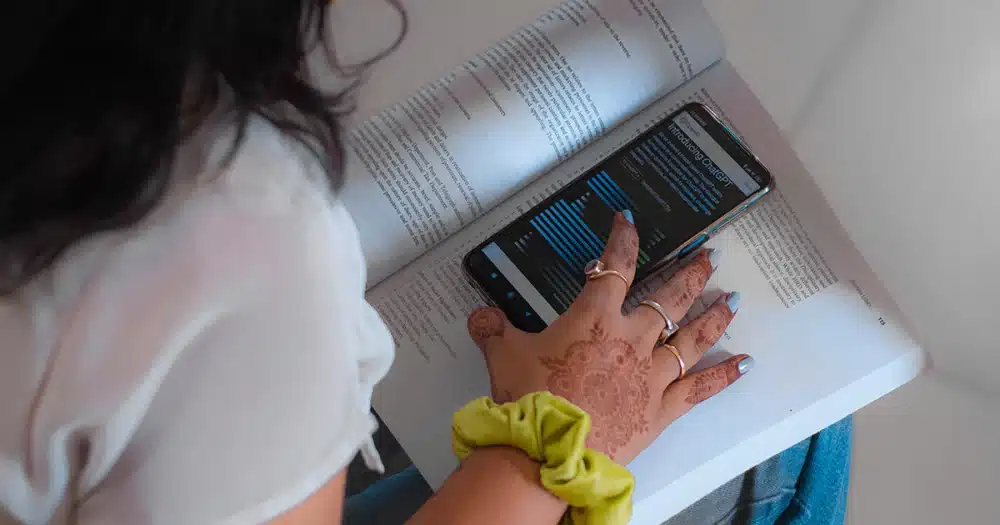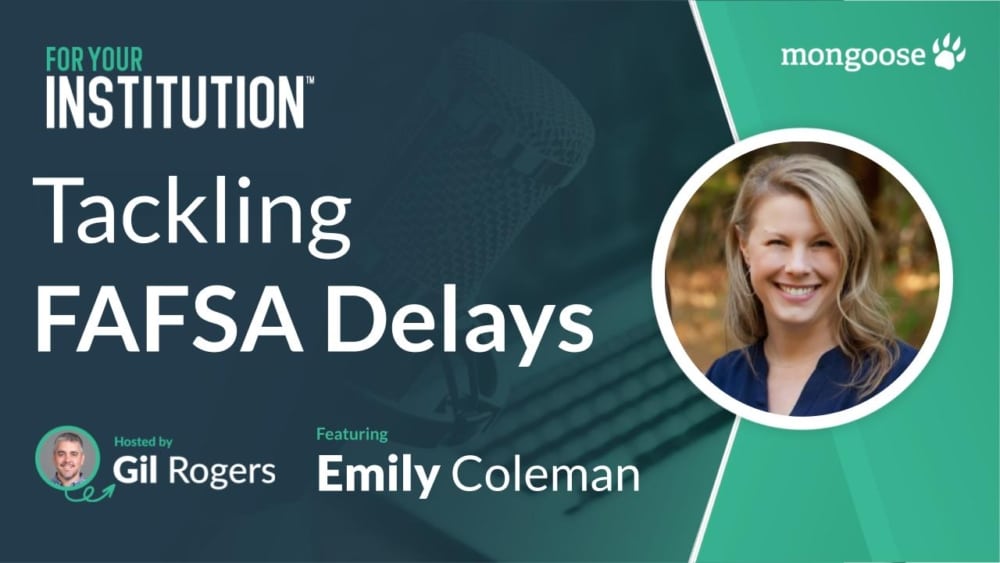Featured articles
Latest Content
5 Key Trends in Higher Education to Keep on Your Radar in 2024
A new year brings new trends in higher education. And 2024 is no different. Students are changing their learning preferences, and colleges and universities must do what they can to keep up with the trends. But a change in learning preferences ...
How Jacksonville State University Increased Enrollment by 28% with Technology and Enhanced Communications
Using the power of technology and an enhanced communication plan, Jacksonville State broke the mold for undergraduate recruitment and achieved three years of enrollment growth averaging at ...
A Quick Guide to Making the Most of Giving Day: The Higher Ed Edition
For many campuses, charitable donations from alumni and other community members are essential. While donations can come in at any time throughout the fiscal year, Giving Day, a day dedicated to fundraising efforts, is one of the most anticipated ...
Tackling FAFSA Delays: Insights for Enrollment Management Professionals with Emily Coleman
This episode delves into the implications of the recent FAFSA delays announced by the Department of Education for enrollment management professionals. Host Gil Rogers and guest Emily Coleman discuss proactive strategies institutions can employ to ...
Building Stronger Institutions: Why is Diversity and Inclusion Important?
If you’ve been part of any campus-wide conversation recently, you might have heard more about diversity and inclusion initiatives on campus. And it may have left you wondering, “Why is diversity and inclusion important?” Diversity and ...
5 Innovative Donor Engagement Strategies (And Tips!)
You need an effective donor engagement strategy to engage with your donors and inspire them to continue supporting your college or university. With the constant inflow of messages from other organizations and advertisements, getting your message ...
Redefining Your Academic Lifecycle: The Role of Generative AI in Higher Education
When you hear “generative AI,” you might automatically think of ChatGPT. And, if you’re a campus leader, the question that might pop into your head next is, “How are students using ChatGPT in their assignments?” Sure, students likely ...
Stay Connected: 5 Alumni Engagement Ideas
If you’re looking for ways to promote your campus and keep current students engaged with their studies, look no further than your alums. Creating relationships with your alums is critical for various reasons, and not just for financial ...
What is a Summer Bridge Program? (Plus, How to Stay Connected!)
Increasing enrollment numbers is always a high priority for most colleges and universities. When it comes down to it, attracting prospective students means your campus needs an effective outreach program. There are various ways to engage with ...
From Stress to Strain: Why Do College Students Struggle with Mental Health?
The effects of the Mental Health Crisis, coupled with the continued aftereffects of the Pandemic, can be seen far and wide, even on college campuses. According to a Gallup poll, during the spring 2023 semester, 66% of college students reported ...
Breaking Barriers: Implementing Student Engagement Strategies in Higher Ed
Staying on top of classes, clubs, enrichment activities, and enrollment deadlines can be challenging for many college students. And when college becomes challenging, it’s easy for students to fall behind and disengage with their degree program. If ...