When you’re texting with hundreds of students, sometimes daily, we know how hard it can be to keep track of incoming messages.
How do you track how effective your texts are and whether or not you’re realizing the outcomes you want? How do you keep track of and identify the intent of your incoming messages? How do you identify the important texts that require follow-up outside of Cadence, your texting platform?
To help do just that, we’ve implemented a new message identification feature in Cadence: allowing you to tag specific incoming messages. Now, you can strategically track, segment, and export responses to all of your texting activity! No more students being left behind - now you can make sure each text is dealt with appropriately.
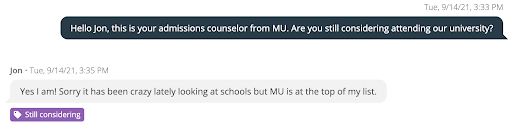
Our team put together four easy ways you can start utilizing this new feature & improve your texting strategies today:
1. Easily Identify Important Messages
Now you can create a Tag to help sort through your sea of messages, and easily find students you need to follow up with.
For example, if you are trying to get students to submit their FAFSA and send out a reminder text, you can tag any student who has completed the process with a “Completed FAFSA” Tag, which can be used to update your CRM.
Alternatively, if a student has indicated they need help, you can create a “Needs Help” Tag to segment each student who needs personalized follow-up. Then simply go to your new “Tags” section of Cadence, quickly export a complete list of every student with a “Needs Help” Tag, and pass it along to the appropriate person to follow up and help at a later time.
Tags are like digital post-it notes for your texts (although more efficient and easier to sort).
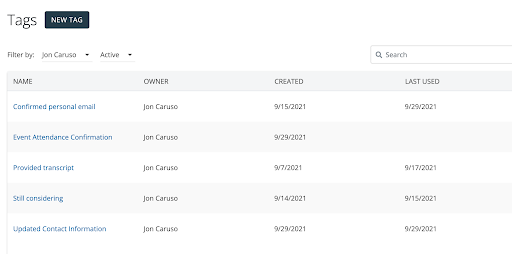
2. Power Up Your Segments
Segments are a powerful tool in Cadence, allowing you to focus on a relevant audience for your texts, instead of just blasting messages to the entire campus. With Message Identification Tags, you can go even deeper into the data to reach the appropriate audience.
Let’s say you want to follow up with anyone who confirmed they’re attending your upcoming event. If you tagged those messages with your "Event Attendance Confirmation" Tag, you can easily pull those contacts into a new Segment.
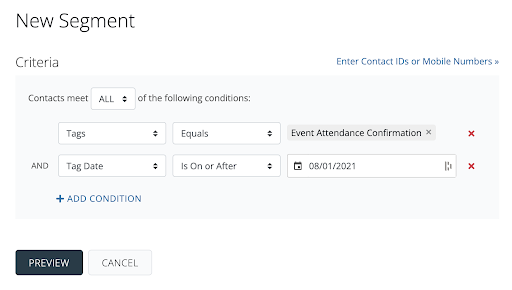
Now it’s easier than ever to create personalized and effective retargeting campaigns to hit your goals - no matter what they are.
3. Update Contact Information
Omni-channel communication is the most effective way to recruit, retain, and reach students and alumni. But keeping your contacts updated can be time-consuming.
Now, you can use Message Identification Tags to mark any person who responds to your texts with an updated email, phone number, name, or address. Then, when you’re doing data maintenance, you can easily export anyone who has been tagged appropriately and use that list to quickly update your SIS/CRM.
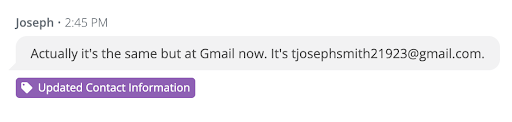
4. Measure Campaign Success
Your team is constantly measuring ways to meet goals. So it makes sense to want to check back on what has worked in the past.
For a texting campaign on Giving Day, for example, you can tag specific texts from contacts that have pledged a gift or confirmed a gift. Then you can easily measure the success of the campaign and repeat what made it successful - helping your team hit their goals with less effort.
No matter which department you work in, Message Identification Tags are customizable so you can track whatever outcome matters most to you - and easily track that success at a click of a button for your next meeting.




.webp?width=57&height=74&name=users-love-us-4fca521cb6d80c30d02e3df6bd0013f5395fb3ae22e81b3e3608e258d8feba63%20(1).webp)