“Invalid” is about the worst response to communication you could ever receive. The word signals to the world that your message, whether a text or email, does not warrant a follow-up, and yet too often people receive these responses due to poor automation.
At Mongoose, we’ve successfully made automation an essential part of the Cadence platform, allowing users to continue answering texts in a quick yet meaningful and human way.
Here are some of the automation features you can use as a Cadence user:
Smart Messages
The first automation feature to help is Smart Messages, which creates a binary option for automatic responses. Using the feature, institutions can utilize yes/no functionality to accelerate responses from recipients. If a recipient responds with “Yes, Ya, Yeah, 1, Yep, Y, or Absolutely,” the pre-determined yes response is sent automatically. Whereas responses of, “No, Nope, Nah, N, and 0,” will trigger the no response.
How Admissions Teams Use This Feature:
- Verify if a student received information
- Check to see if a student needs additional information
- Finalizing event attendance
- Confirming if a student is still interested in attending your institution
How Student Success Teams Use This Feature:
- Verify that a student knows a deadline and the proper course of action
- Check to see if a student needs additional information
- Confirming attendance to study hall, academic events, etc.
How Advancement Teams Use This Feature:
- Confirming if an alumnus/alumna wants to receive a link to give
- Finalizing event attendance
- Giving Day event reminders
What if someone writes back an answer that doesn’t trigger an automated response? The conversation routes to a shared inbox, where a human can respond. If you anticipate particular responses (looking back at frequently asked questions or feedback), you can use templates to help create a more rapid response and plan ahead.
Templates
Templates For Admissions Teams to Use:
- Celebratory, engaging responses with emojis to your most engaged prospective students
- Greater detail on the next steps in a process
- Information on how a student or their parent/guardian can reach your office or another campus office for more information
- Details regarding campus news and updates
Bulk Actions
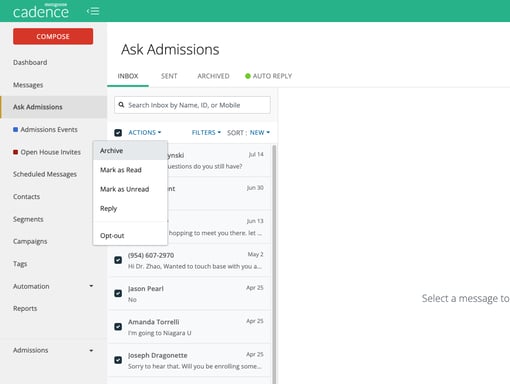
Responding one-to-one to one-off messages can be challenging. In Cadence, we created Bulk Actions which allow you to take the same action on multiple messages. Using bulk actions, you can respond en masse by clicking on square brackets on the left side of messages in your inbox. For example, simply responding, “Thank You,” to hundreds of messages simultaneously. You could also opt-out recipients in a group, mark messages for follow-up, or archive them to remove them from your inbox.
In the shared inbox, you can look at messages sent using Smart Messages and sort through responses to find the “Other” category. Anyone, who didn’t answer in a Yes or No, will route here, and you can answer quickly and intentionally.
Segments
While our automation tools are powerful, you can supercharge them by tying your texting to Segments.
Segments allow users to reach an audience based on criteria or a list generated from another system of record. If you wanted to copy and paste an event registration list, you would use an identifier-based segment. If you wanted to use a variable list based on data criteria, you should use a criteria-based segment.
How Admissions Teams Use Segments:
- Using data such as high school, zip code, GPA, prospective major/program, state, city, etc., individually or together to target students for scholarship opportunities, events, or more.
- Finding the most or least engaged students by using the last response option. You can potentially combinine this information with other academic information to target your efforts for improving applications, yield, or your melt prevention.
How Student Success Teams Use Segments:
- Identifying at-risk students by using GPA or attendance history to check in with them.
- Celebrate the success of high-achieving students based on GPA.
- Remind students about relevant deadlines based on their scholarship status, credit hours, or more.
How Advancement Teams Use Segments:
- Identifying potential volunteers based on giving or event history.
- Inviting alumni to events based on interest, degree, giving history, or geography.
- Targeting loyal donors, LYBUNT, SYBUNT, MYBUNT, etc. with a particular day of giving or Giving Tuesday message
- Connecting alumni based on degrees or class year
Utilizing Cadence’s automation and segmentation features gives your institution the power to execute an impactful efficient communication plan to ensure your audience receives the right text messages, at the right times.
More questions regarding automation and segments? Reach out to your Client Success lead today.


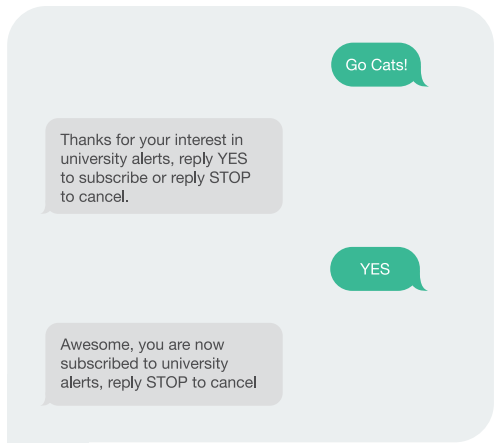


.webp?width=57&height=74&name=users-love-us-4fca521cb6d80c30d02e3df6bd0013f5395fb3ae22e81b3e3608e258d8feba63%20(1).webp)